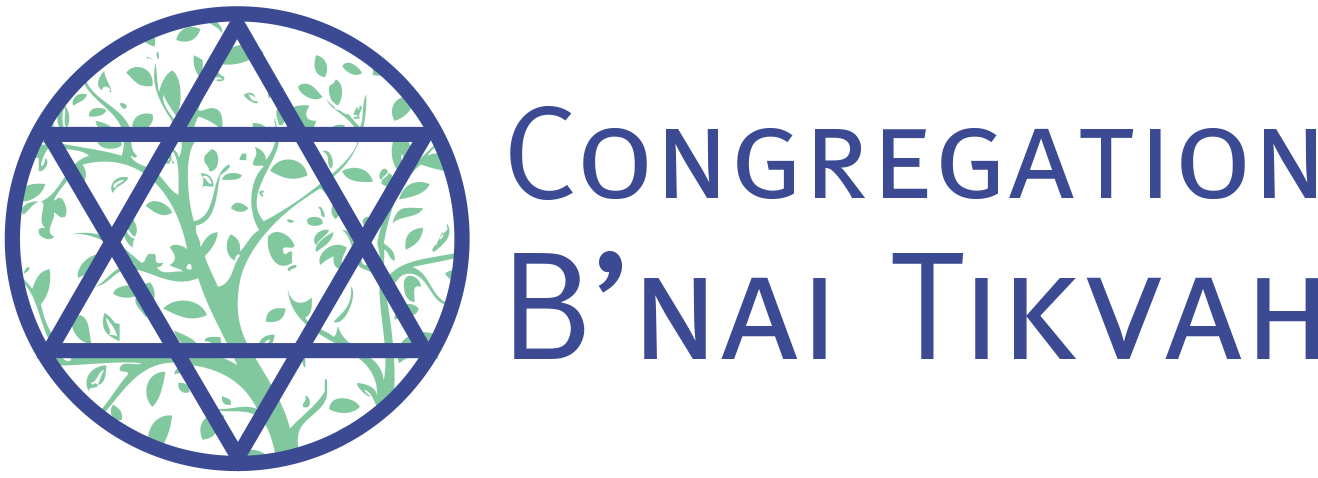- Go to https://tikvah2022.ggo.bid
- Click the “GET STARTED” button in the upper right-hand corner of the screen.
- Click the green “Create Account” button. Enter your email address.
- Wait for verification email (check your junk folder if you don’t receive it).
- Follow verification link and complete form. Be sure to provide your mobile number. Verify the payment method, billing address, email, & mobile number are correct.
- Click on gray boxes to update information.
- Click on the “Start Bidding!” green gavel to enter the auction.
Click here to watch a video tutorial that walks you through the registration process step by step.